If you're using OKMindMap to build your mindmaps, this is something that may not be obvious to you. How to make two sibling nodes into parent and child node relationship.
I want to go from here:
to here, which is to regroup the original children nodes into two new categories named Fruit Category
and Drink Category:.
Looks simple right? Usually all you have to do is to drag a node into another node to setup a parent-child relationship.
However, as you will soon see if you watch my Youtube video below, it is not that simple in this particular example. Looks can be deceiving! Especially when the text inside the node is quite long, as is the case in my example mindmap above.
Watched the video? Now you know how it is done. SO the trick is this:
AT ALL TIMES, drag a node into another node by positioning your mouse
pointer at the right edge of the parent-to-be node.
Works everytime.
Really simple, but not obvious like the title of this post says.
Until the next time, remember: life is like a durian.
You never know what you'll get until you open it.
Frankie
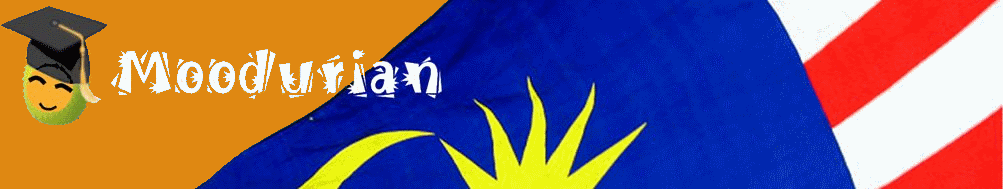


No comments:
Post a Comment